Tuesday Tip: Two Week View Returns in iCal in OSX 10.8
Eureka!
A way to return the super-secret Debug menu setting!
In OSX 10.7 you could enable the Debug Menu and change the week view in iCal to display two weeks worth of entries. OSX 10.8 removed that menu. :( But this hack will replace the functionality!
In the Terminal app type:
defaults write com.apple.iCal CalUIDebugDefaultDaysInWeekView 14
To reset it to default change the “14” (days) to “7” (days).
[fusion_builder_container hundred_percent=”yes” overflow=”visible”][fusion_builder_row][fusion_builder_column type=”1_1″ background_position=”left top” background_color=”” border_size=”” border_color=”” border_style=”solid” spacing=”yes” background_image=”” background_repeat=”no-repeat” padding=”” margin_top=”0px” margin_bottom=”0px” class=”” id=”” animation_type=”” animation_speed=”0.3″ animation_direction=”left” hide_on_mobile=”no” center_content=”no” min_height=”none”]
(Via MacOSX Hints, August 20, 2012)[/fusion_builder_column][/fusion_builder_row][/fusion_builder_container]

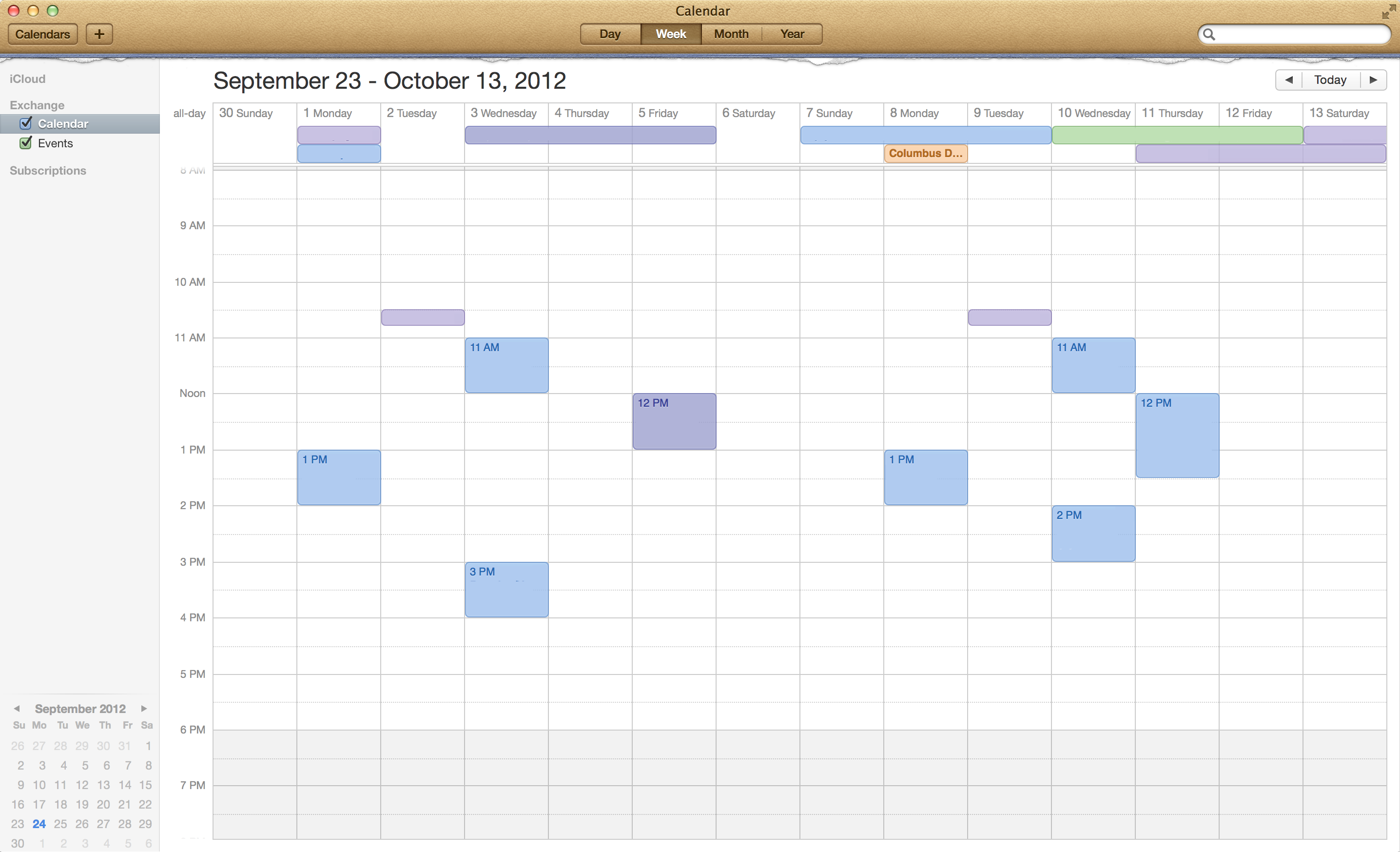
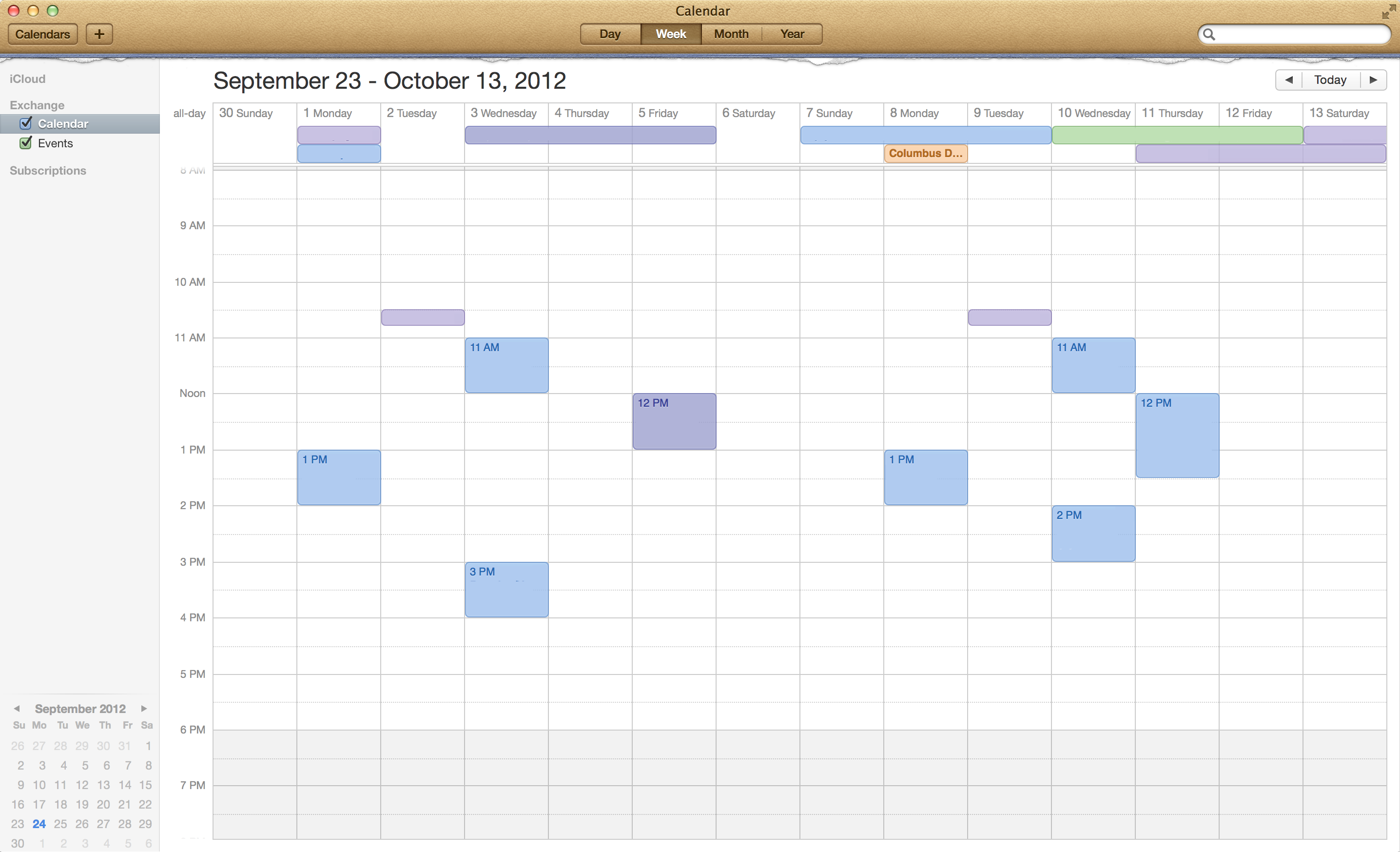
GREAT! thanks for the 2-week iCal view.
Is it possible to remove saturdays and sundays in the 14 days view?
(Edited: Setting the start day of the week to Monday is unnecessary, that’s done automatically with a 5 day week.)
Yes, it’s possible. To do this you’ll want to set 5 day weeks (hence no Saturday and Sunday) and then set iCal to display 10 days in WeekView mode.
From iCal 101: Creating a New Calendar…:
And then follow my original tip:
To do this for Yosemite 10.10, you need to escape out the spaces for some reason.
defaults write com.apple.iCal n\ days\ of\ week 14