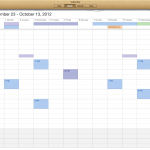Retina Update for Microsoft Office 2011
Underwhelmed after upgrading your Mac Office 2011 with the new “retina” update?
sniderbr on the MacRumors forum suggests:
If you’ve installed the 14.2.4 update and still don’t see retina graphics, it’s because OS X is caching Office’s .plist files. You can either copy/paste the Word, Excel, PowerPoint .app files and delete the originals, “touch” the .app files in Terminal, or try logging out and then back in to get OS X to reload the .plist files again.
Logging out didn’t work for me, but “touch”ing the files did.
And here are the commands I ran from the Terminal application. Sudo will require your password (and probably you having Administrator rights).
$ sudo touch /Applications/Microsoft Office 2011/Microsoft Excel.app/
$ sudo touch /Applications/Microsoft Office 2011/Microsoft Outlook.app/
$ sudo touch /Applications/Microsoft Office 2011/Microsoft PowerPoint.app/
$ sudo touch /Applications/Microsoft Office 2011/Microsoft Word.app/