Scanner vs. Camera Phone for Problem Sets
Homework for most assignments in engineering classes require students to create pages full of calculations.
For most classes, students turn in their assignments as hand-written documents. Some classes, and some students, turn in PDF files with solutions generated through Microsoft Word or LaTeX or some other program that allows them to write equations. But that’s still relatively rare (I think).
As we begin to look at MIT classes in which students aren’t on campus, how can we enable students to submit their homework assignments with as little change as possible?
In the 1990s and early 2000s, distance classes handled homework submission via mail or fax. As time progressed perhaps some students would scan in their documents. Fast forward to 2012. The ubiquity and rise of high-res camera phones over the last few years provides an interesting opportunity for submitting equation-/diagram-based homework assignments. (Ok this is nothing really new for folks that have been doing distance or online learning engineering courses with this type of homework.)
I ran a test for a course I’m supporting to see the differences between a portable USB scanner (for students traveling abroad form factor is an important consideration) and a high-res camera phone.
Side-by-side comparison
[fusion_builder_container hundred_percent=”yes” overflow=”visible”][fusion_builder_row][fusion_builder_column type=”1_1″ background_position=”left top” background_color=”” border_size=”” border_color=”” border_style=”solid” spacing=”yes” background_image=”” background_repeat=”no-repeat” padding=”” margin_top=”0px” margin_bottom=”0px” class=”” id=”” animation_type=”” animation_speed=”0.3″ animation_direction=”left” hide_on_mobile=”no” center_content=”no” min_height=”none”]
I think both are as legible as the original. (Aka if you can read my writing you can read it in either.) That said, the scan is clearer. I did not take any special care with the photo (normally *I* will get the lighting to come out better, but this one I placed the page on my desk, made sure everything was in frame and took the photo with flash).
Pros and cons?
From the student perspective, personally, I’m not sure if it’s worth the expense of the dedicated scanner* (~$190 from Amazon.com). Either is just as easy to use. Install software and plug the scanner in, then it works pretty seamlessly under MacOSX or Windows 7 (my two test machines). With the camera-equipped phone** ($0, I already owned the phone), take a photo. In both cases spend a moment to check the output to make sure things are legible.
The scanned image is smaller than the photo (~171KB vs. ~458KB). You can do the extrapolation to a full assignment and to multiple students. And if both pages are printed out, the scanned page will print faster and take less toner/ink.
From an instructor perspective, I think the scan is easier to read, but I’m still not sure it’s worth the expense of the dedicated scanner.
* I used a Fujitsu SCANSNAP S1100 CLR 600DPI USB Mobile Scanner (PA03610-B005).
** I used an iPhone 4.[/fusion_builder_column][/fusion_builder_row][/fusion_builder_container]

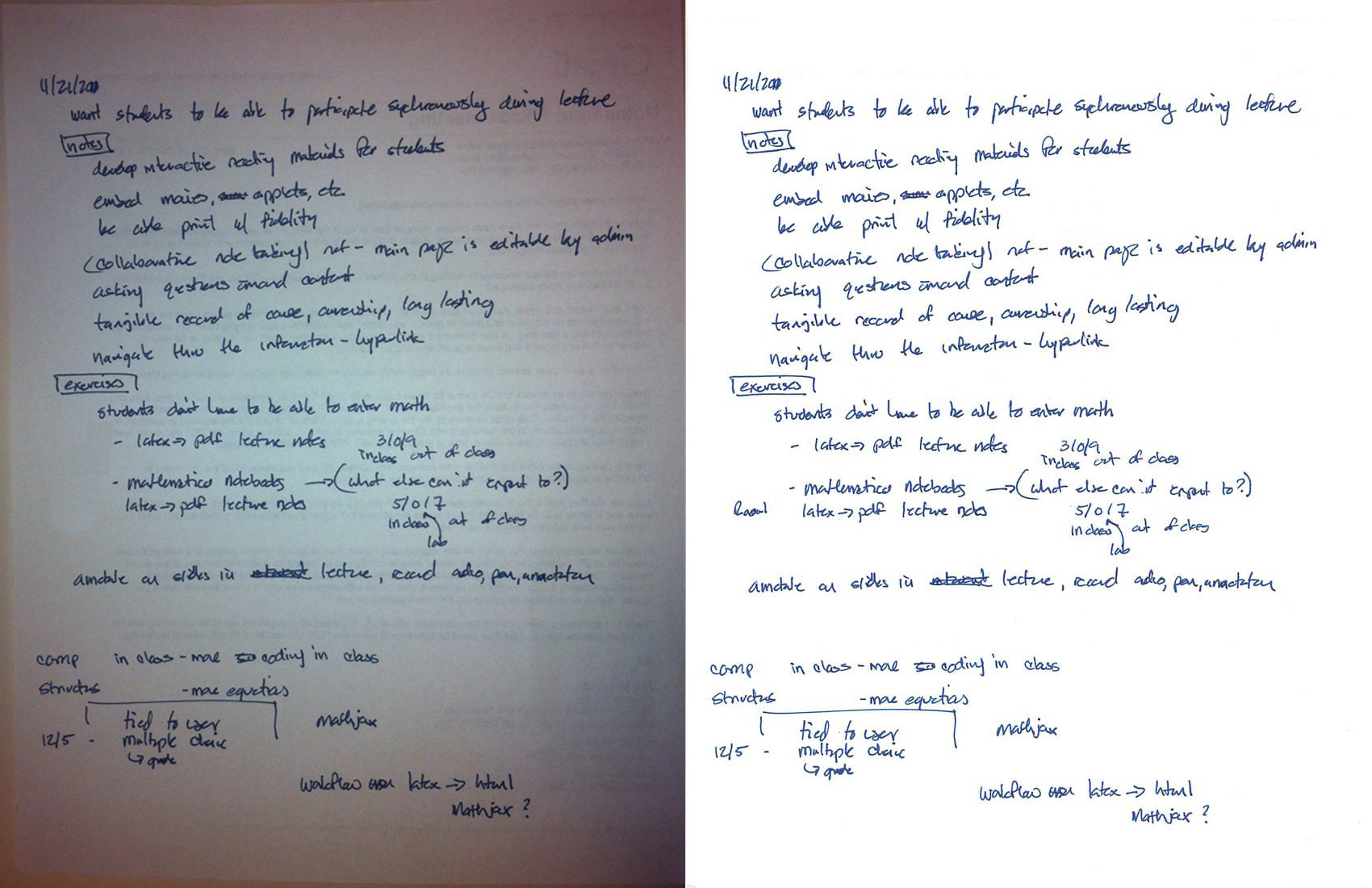
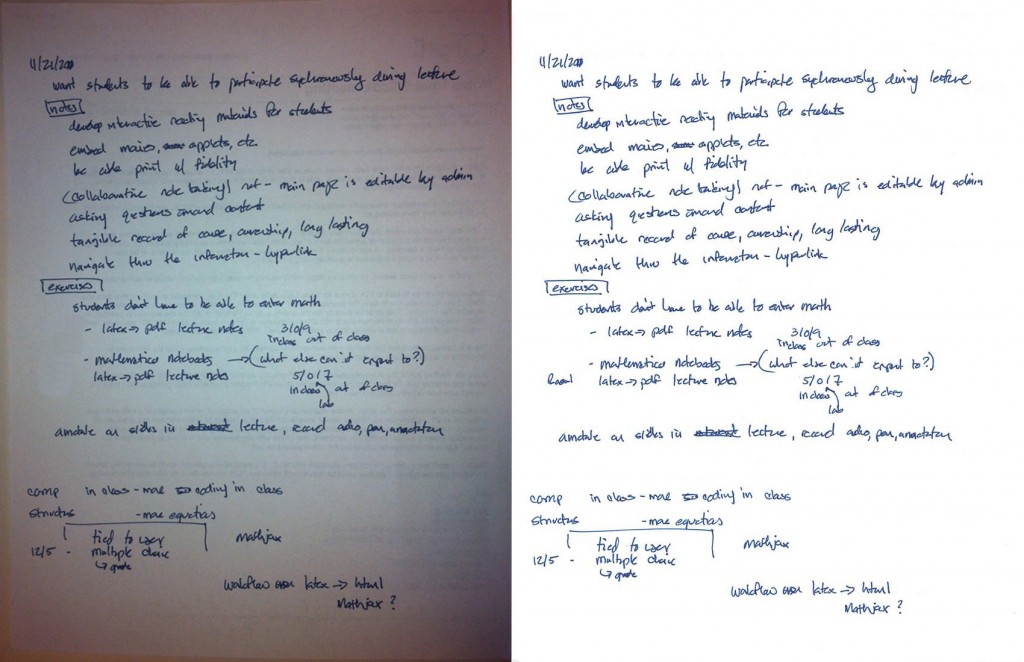
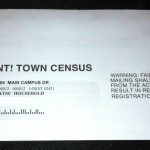

Why don’t you use an app for that? I like to use Adobe Ideas for handwritten material. I have stylus for my ipad, which works great.
Well, all of our students don’t have iPads on which they can do their homework. You could argue that it might be interesting if we had that capability (or even Windows-based tablets) and asked students to do all of their equation based homework using one of those devices. That’s still a pretty big departure from paper-based homework assignments for engineering courses.
Have you tried doing a full page of engineering equations using Adobe Ideas? Even with a stylus it’s still challenging to get a lot of very fine text on the equivalent of a page. It might just be a mental thing, but the stylus end is very big in comparison to pen or pencil tips. Or you run out of space on the “page” and then have to manage multiple “pages” which most of the apps aren’t really configured to handle.
We did look at using something like PDF Annotate and found that the capacitive styli still led to fairly wide text. UPad is slightly more interesting because you can write on the equivalent of a single line of text even with a stylus. Using a stylus it’s fairly large when writing, but then gets scaled down to something more like a pencil or pen-width on the “page”. That’s an app thing, but more equivalent to a written page of notes.
We are looking at a sonic-based stylus. There’s a Kickstarter campaign that we funded to get access to the Cregle iPen. But it won’t ship till mid-February.
(We have thought about writing an app for that…but it’s a hardware, software, and perception thing. Plus I’ve got to have this live on February 6.)