Automating my use of Flickr photos
First off thanks to Alan Levine of NMC for the post that inspired me to automate a bit of my process of including Flickr photos.
I downloaded Alan’s script that uses Greasemonkey (for Mozilla) and made a change to match the way I’ve been doing citations on my site.
I commented out the way Alan does his attribution, and inserted what I use on this site:
+ '<br />Brandon's Blog Citation<br /><textarea rows="5" onClick="this.select()" name="ccatttxt"><div class="mura-citation">Photo Credit: @' + '<a href="'+ photolink + '" title="' + phototitle + '">' + usernick + '</a>/flickr</div></textarea><br /><br />';
So when I go to a flickr page with a Creative Commons licensed photo, I see a small box at the bottom of the left column.
[fusion_builder_container hundred_percent=”yes” overflow=”visible”][fusion_builder_row][fusion_builder_column type=”1_1″ background_position=”left top” background_color=”” border_size=”” border_color=”” border_style=”solid” spacing=”yes” background_image=”” background_repeat=”no-repeat” padding=”” margin_top=”0px” margin_bottom=”0px” class=”” id=”” animation_type=”” animation_speed=”0.3″ animation_direction=”left” hide_on_mobile=”no” center_content=”no” min_height=”none”]
Which produces HTML which looks like:
<div class="mura-citation">Photo Credit: @<a href="http://flickr.com/photos/80185247@N00/2612619153/" title="Napkin">muramatsub</a>/flickr</div>
That I then include with the photo I’ve linked.
Alan also talks about how he downloads images from Flickr that he uses on his site. I do something similar. On my computer, I’ll keep a copy of the URL directly to the image until I’ve had a chance to write the article or otherwise use the photo. I think modify the filename to include “flickr” and the “username” before I upload or use the photo. This tells me the site I got the photo from (“flickr”) and which user’s photo I’m using (“username”). As Alan points out in his article this is all good as long as the user’s account is still active (or Flickr continues to exist). I think the site Don of the Education Technology that is Changing Alaska blog suggests, Imagestamper is also an interesting way of tracking licenses.
[/fusion_builder_column][/fusion_builder_row][/fusion_builder_container]

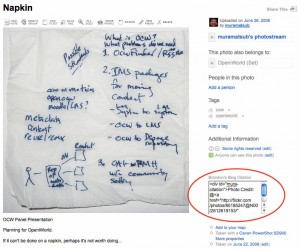
Very nice and informative article, by the way I am using makecitation.com, to make citations, a very good citation machine. I am sharing this through this great platform with others.
Best Regards,
Malik.
Generally speaking I don’t allow commenters to include links, unless I know them personally. I think the website Malik links to is, however, interesting. It helps you generate a valid citation in any format you chose. But from my perspective, it’s overly complex. Why do I have to determine the format ahead of time? Why can’t I just enter the information I have and then select the format I want to use? And if I’m referencing a website, how about scraping the website page for information and then letting me edit the citation before saving it? Just some thoughts.