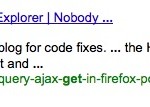I figured out how to use PIP!
Do you have TivoHD? Do you have a Samsung UN46B8000? Want to know how to use the Picture-In-Picture feature?
Here’s how I did it…
So, I have Comcast Cable (I’ve written about some of the issues) connected to my TivoHD. And the TivoHD is connected to my TV via HDMI–which really is the best way to do it to get a super high quality picture.
But the TV comes with a Picture-in-Picture feature. I’ve been wondering how I might use that feature. Wouldn’t it be great to be watching a DVD/Blu-Ray but be able to check on the incoming blizzard? (Well, ok we’d have to have a blizzard first…knock-on-wood.) Or play a console game, and keep an eye on the news or a sports event? Yep, sure it would. But wait, for some reason the PIP only works using the cable/antenna input. Say what? Grr…
It’s a nice to have feature–but until I get HD quality video directly from the cable without extra processing (HD Tuner or Cable Card), or until I get cable that works on a digital tuner without a cable adapter…it’s, well, useless. I really can’t use the feature without spending more money.
But wait! I’ve figured out a way around it–all thanks to the digital transition. Comcast sent out a “free” “Digital Transport Adapter” to enable my old-fashioned analog TVs to continue to receive the cable channels after Comcast fully switches to digital transmissions in my area. Hrm, I wonder if I can connect that up to the TV’s antenna/cable input and get PIP.
You guessed it, yes I can. So, lo and behold, I can now use the PIP feature, without having to pay extra. The picture quality isn’t great, but the PIP window is pretty small and I don’t notice the *much* lower quality, so it all works out.
Yay!