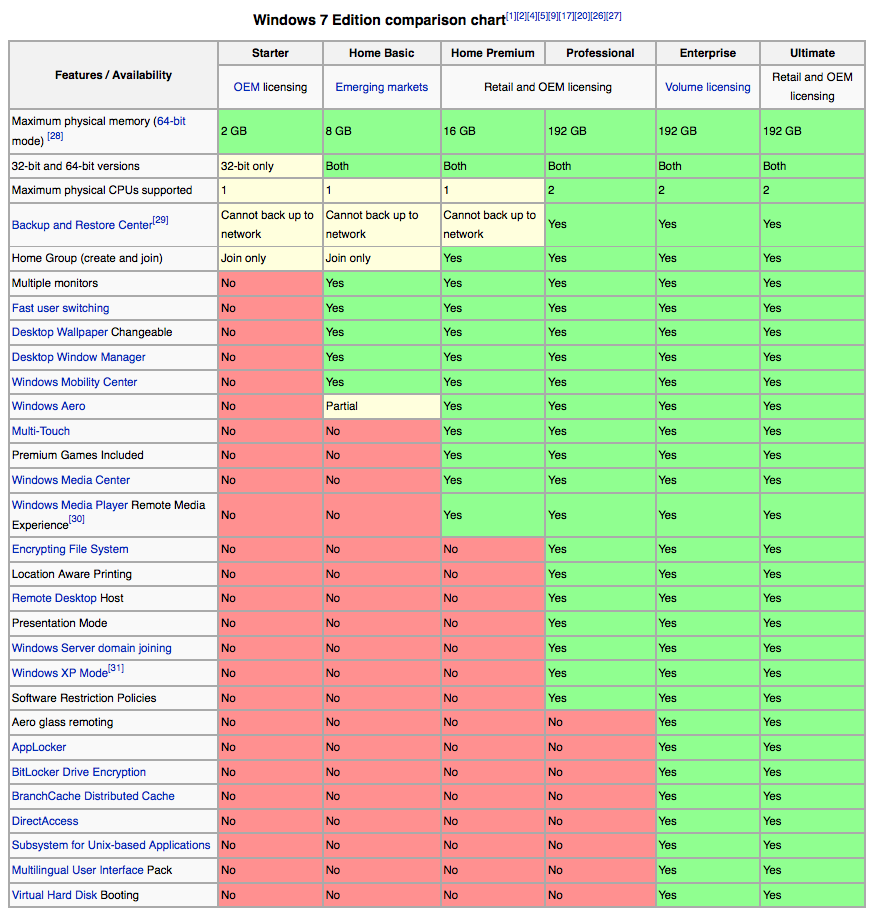Which Windows 7 is for you?
Why does Microsoft make things so complicated?
[fusion_builder_container hundred_percent=”yes” overflow=”visible”][fusion_builder_row][fusion_builder_column type=”1_1″ background_position=”left top” background_color=”” border_size=”” border_color=”” border_style=”solid” spacing=”yes” background_image=”” background_repeat=”no-repeat” padding=”” margin_top=”0px” margin_bottom=”0px” class=”” id=”” animation_type=”” animation_speed=”0.3″ animation_direction=”left” hide_on_mobile=”no” center_content=”no” min_height=”none”]
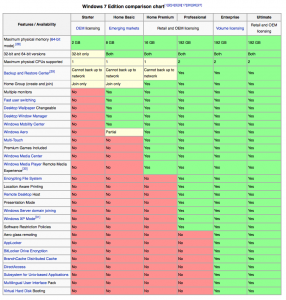
Windows 7 Editions
With my Mac, I spend $29 and get the latest version of the Mac OS X with all of the features. With Windows, I have to consult a chart to determine which version I need/want and how much it’s going to cost.
I’m guessing the accountant and marketing folks at Microsoft have undoubtedly “analyzed” the situation to determine how to maximize profit in the face of rampant pirating. I’m left to wonder, what would happen if they had a single, low cost version of the operating system. Is there a price people will pay, around the world, for the convenience of the real thing? My gut says that there is. (I’m sure someone, somewhere has modeled this.)
Some of the nutty feature distinctions between versions:
- Can’t change wallpaper in Starter
- Can’t backup to a network in Starter, Basic or Home Premium
- Can’t use XP Mode in Starter, Basic or Home Premiums
The one reason I’m getting either the Professional or Ultimate version? For XP Mode. And it’s mostly just a hedge, so I don’t have to virtualize Windows within Windows to do testing of various browsers, and as a hedge against software not working in Windows 7. Yep, if you read that right, it’s mostly “just in case”. (For the record I have 20+GB eaten up on my Mac running Windows XP and Windows 7 in virtual machines right now. I don’t really want to do that on my PC also.)
Here’s a great quote on the matter.
by thydavidcome October 21, 2009 9:30 AM PDT via CNET article
@Renegade Knight
VMW, VirtualBox, Virtual PC are NOT the same as Windows XP mode. Totally different.Windows XP mode allows you to install programs that do not work on 7 into the Windows XP. Once you install it on the XP, Windows 7 transfers the files to Windows 7 and uses the Windows XP kernal to load it.
You can then close Windows XP mode forever. Meanwhile the program you installed also installed on Windows 7, so now you can use the program without ANY lag or w/e from emulation. This allows you to even run games at full speed that only work on Windows XP.
It is vastly superior to emulation (such as Virtual PC)
[/fusion_builder_column][/fusion_builder_row][/fusion_builder_container]