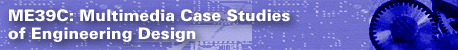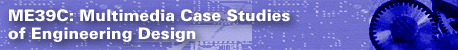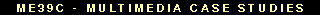|
User Interface Design Guidelines
Following is a list of user interface design rules that you
may find helpful in designing your case:
- Know thy user, and YOU are NOT thy user.
- Things that look the same should act the same.
- Everyone makes mistakes, so every mistake should be flexible.
- The information for the decision needs to be there when the decision is needed.
- Error messages should actually mean something to the user, and tell the user how to fix the problem.
- Every action should have a reaction.
- Don't overload the user's buffers.
- Consistency, consistency, consistency.
- Minimize the need for a mighty memory.
- Keep it simple.
- The more you do something, the easier it should be to do.
- The user should always know what is happening.
- The user should control the system. The system shouldn't control the user. The user is the boss, and the system should show it.
- The idea is to empower the user, not speed up the system.
- Eliminate unnecessary decisions, and illuminate the rest.
- If I made an error, let me know about it before I get into REAL trouble.
- The best journey is the one with the fewest steps. Shorten the distance between the user and their goal.
- The user should be able to do what the user wants to do.
- Things that look different should act different.
- You should always know how to find out what to do next.
- Don't let people accidentally shoot themselves.
- Even experts are novices at some point. Provide help.
- Design for regular people and the real world.
- Keep it neat. Keep it organized.
- Provide a way to bail out and start over.
- The fault is not in thyself, but in thy system.
- If it is not needed, it is not needed.
- Color is information.
- Everything in its place, and a place for everything.
- The user should be in a good mood when done.
- If I made an error, at least let me finish my thought before I have to fix it.
- Cute is not a good adjective for systems.
- Let people shape the system to themselves, and paint it with their own personality.
- To know the system is to love it.
(Note: This list was generated through an extensive survey of people working in the human-computer interface design field. Results of the survey are reported more extensively by Arnold M. Lund of Ameritech in "Expert Ratings of Rules of Thumb
for Usability.")
Other rules:
- The idea is to empower the user, not speed up the system.
- Don't overload the user's buffers.
- Let people shape the system to themselves, and paint it with their own personality.
- Minimize the need for a mighty memory.
- Eliminate unnecessary decisions, and illuminate the rest.
Also See:
- On-Line Resources: User Interface Design
- Handout (hard copy only): Nielsen, Jakob, "Traditional Dialogue Design Applied to Modern User Interfaces," Communications of the ACM, October 1990, Vol. 33, No. 10, p. 111.
- Handout (hard copy only): Cooper, Alan, "About Face - The Essentials of User Interface Design," Programmers Press, 1995, Chapter 1.
|