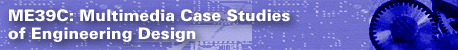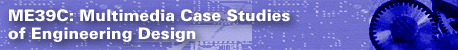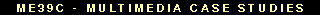|
Searching the World Wide Web
Types of Searches
There are two basic types of searches on the Web.
- Indexed Search
- Click on headings that have information already organized into topic areas, subjects or categories.
- Keyword Search
- Enter a description of the item your are looking for. This can be keywords, concepts, or whole descriptions depending on the particular search tool.
Starting Points
- Yahoo! - www.yahoo.com
- One of the original and best know search sites on the Web. Yahoo! lists sites by general categories and provides a brief description of the entire WWW site of interest. They also provide a link to Altavista to do keyword/concept searches over the same topics.
- AltaVista - www.altavista.com
- Digital Equipment Corporation's search engine. Altavista provides keyword and concept-based searches of WWW pages. Altavista uses a "web-crawler" to automatically find and index WWW pages. Altavista searches return a link to the site of interest as well as a couple of lines of text from the site.
- search.com - www.search.com
- C|Net's search.com combines the functionalities of Yahoo! and AltaVista. search.com has WWW sites indexed by subject/category, allows you to perform searches over the most popular search engines, as well as helps you determine which search engine is best for the subject you're looking for.
- Netscape's Internet Search - From the Directory:Internet Search item from the menu bar.
- Provides links to some of the most popular search engines on the WWW.
Advanced Searching Options
Many search engines allow "advanced" searching. Each seems to have its own method for performing advanced searches, so look for Tips on Searching or Advanced Search areas on each search engine.
Here's a simple example. Let's say you are looking for something concerning engineering education. Possible ways of searching for this concept are:
- Look for engineering or for Engineering (some search engines allow case sensitivity -- the capital E versus the lowercase e). Should find all documents with engineering in them.
- Look for education. Should find all documents with education in them.
- Look for engineering education.
- Look for "engineering education". In some search engines you can use quotes to search for a particular concept, in this case engineering education. This should find documents with the concept engineering education.
- Look for engineering AND education or engineering + education. Both should find documents that have both the words engineering and education in them. This may be much different than the previous search above.
- Or you could just go to www.synthesis.org . . . (shameless plug for the organization I work for . . .)
|