Cregle iPen First Look
My Cregle iPen arrived in the mail today (ok it might’ve been delivered yesterday but it just made it through MIT mail to me today). This is the first project I’ve supported through Kickstarter — and things went well. Cregle did an admirable job of communications with their backers. Also, this was a relatively low risk investment since the Kickstarter campaign was essentially to front the final production costs for the iPen. Cregle was ready to go into production when they opened the campaign even though the iPen was still stuck in the arcane Apple approval process.
[fusion_builder_container hundred_percent=”yes” overflow=”visible”][fusion_builder_row][fusion_builder_column type=”1_1″ background_position=”left top” background_color=”” border_size=”” border_color=”” border_style=”solid” spacing=”yes” background_image=”” background_repeat=”no-repeat” padding=”” margin_top=”0px” margin_bottom=”0px” class=”” id=”” animation_type=”” animation_speed=”0.3″ animation_direction=”left” hide_on_mobile=”no” center_content=”no” min_height=”none”]
The iPen is an “active stylus” for the iPad, it consists of an adapter that plugs into the dock connector and a pen. What’s different about the iPen versus the other styli available for the iPen is the “precision”. It’s as if you’re writing with a ballpoint pen as compared to finger painting. This makes the experience of taking note, or annotating by hand much more “natural”. You don’t need to use an app that zooms in to show a single line text input field, nor do you have the experience of trying to draw a finely detailed item while only having finger paint available to you.I’ve only played with it for a few minutes, but here are my tips to getting started:
- Make sure the pen is prepped properly…that the stylus is fully seated (it’s not coming out of the box). And make sure to take the protective plastic off of the sensor. (To be fair I also left the plastic on my iPhone 4 and was surprised at how much it blocked the sound from the speakers.)
- Make sure to set use your iPad in portrait mode, and because of the sensor located in the dock connector it also means you’re likely to use the iPad upside down. (That’s not a problem, but it puts the Home button in an unusual position for me.)
- I already purchased GhostWriter, one of the two initially supported apps, so I was ready to get started. More are coming, they were waiting for the iPen to be approved by Apple. (Cregle had to send out lots of emails to state things were still in Apple’s hands for approving the device, which caused some dissatisfaction in the Kickstarter funders.)
My first impressions are favorable. I think this will be a great item for me to use in reviewing papers or otherwise marking up documents. I’m sure others will likely find more use for it, but that’s what I think I’ll use it for.[/fusion_builder_column][/fusion_builder_row][/fusion_builder_container]

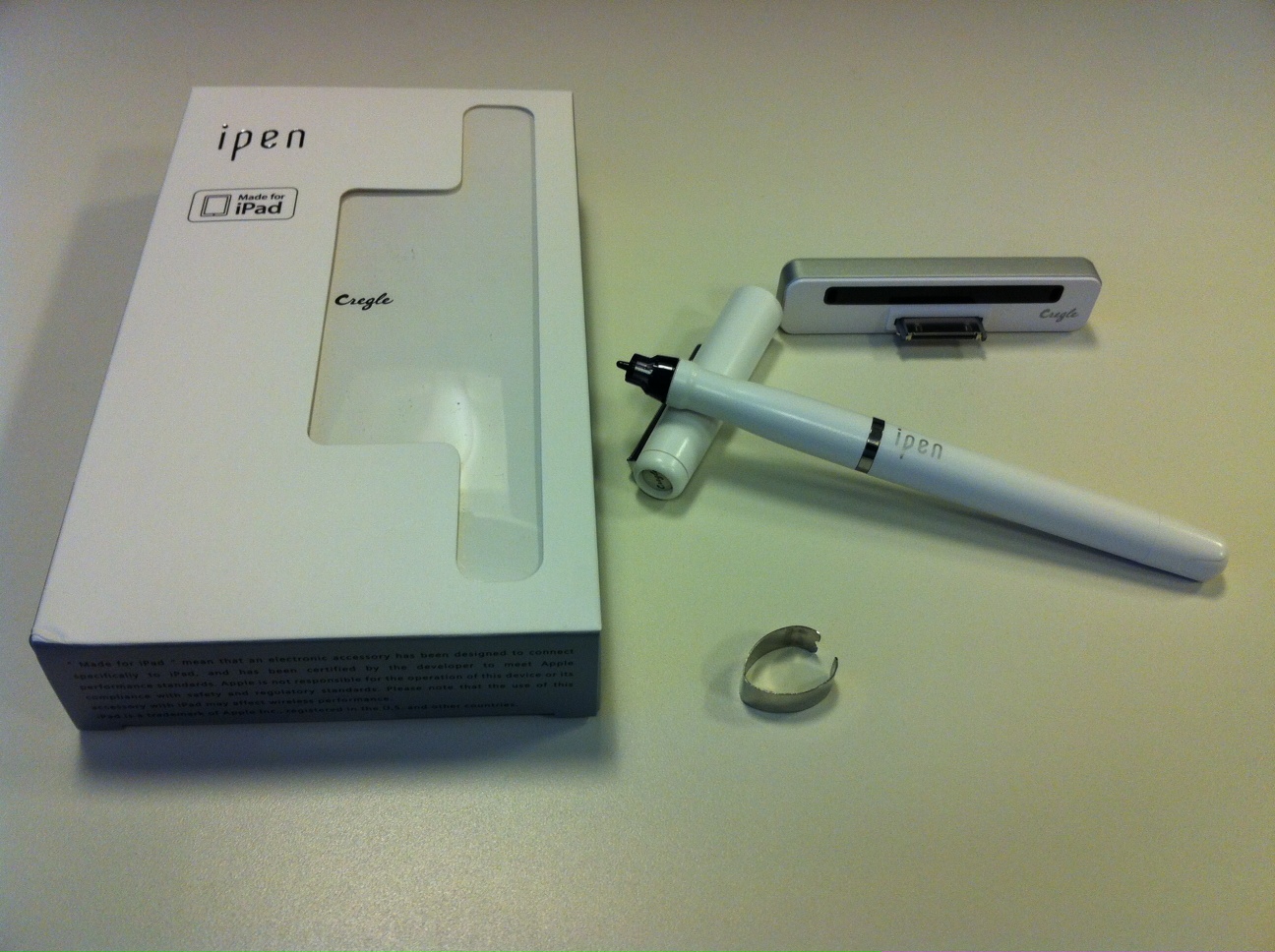

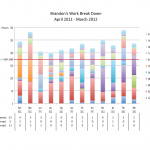
Trackbacks & Pingbacks
[…] Cregle iPen First Look […]
[…] Cregle iPen First Look […]
Comments are closed.