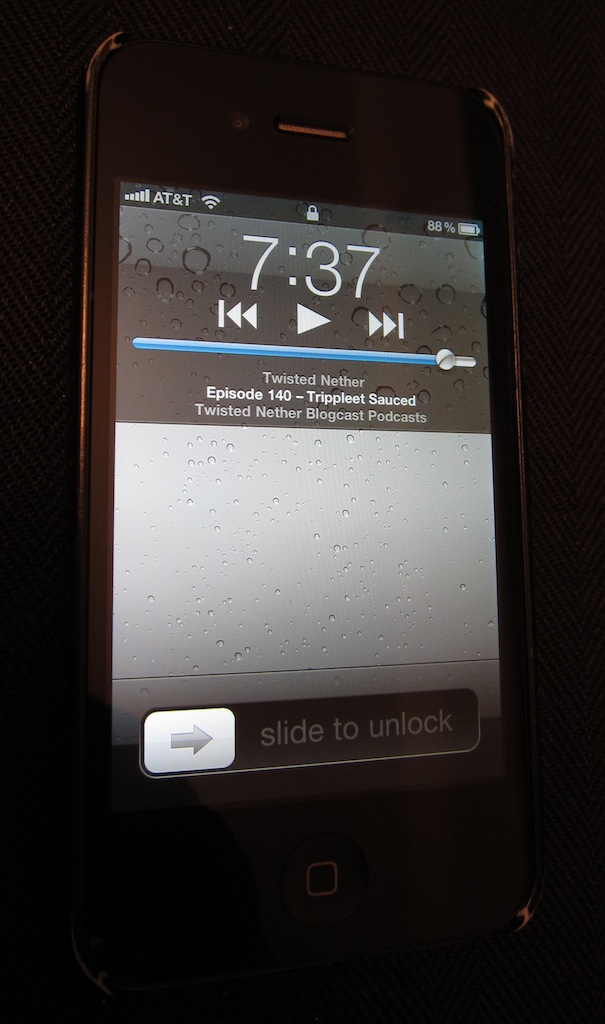Double Click iPhone Home Button
Best trick I’ve found recently. Double-click the home button on my iPhone.
[fusion_builder_container hundred_percent=”yes” overflow=”visible”][fusion_builder_row][fusion_builder_column type=”1_1″ background_position=”left top” background_color=”” border_size=”” border_color=”” border_style=”solid” spacing=”yes” background_image=”” background_repeat=”no-repeat” padding=”” margin_top=”0px” margin_bottom=”0px” class=”” id=”” animation_type=”” animation_speed=”0.3″ animation_direction=”left” hide_on_mobile=”no” center_content=”no” min_height=”none”]
When the phone is locked, it’ll bring up audio player controls. This is great because I’ve recently added a password to my phone, and now I can play/control the audio without having to unlock the phone.Double-click while on any screen on the iPhone. Brings up a history of open apps on the phone. A great way to get to the iPod controls while in another app, without returning to home and swiping through screens to find the other app.[/fusion_builder_column][/fusion_builder_row][/fusion_builder_container]