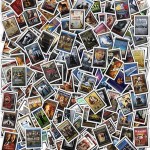Portola Hotel–FAIL
Ok, so I checked in today.
The Portola Hotel continues to fail:
- [fusion_builder_container hundred_percent=”yes” overflow=”visible”][fusion_builder_row][fusion_builder_column type=”1_1″ background_position=”left top” background_color=”” border_size=”” border_color=”” border_style=”solid” spacing=”yes” background_image=”” background_repeat=”no-repeat” padding=”” margin_top=”0px” margin_bottom=”0px” class=”” id=”” animation_type=”” animation_speed=”0.3″ animation_direction=”left” hide_on_mobile=”no” center_content=”no” min_height=”none”]They have a thermostat in the room that shows temperature ranges between 50 and 90 degrees Fahrenheit. What it doesn’t say is that it’s a heater only. Set the temperature to 50 degrees, hot air comes out. Ok, to be clear it’s not 50 degrees in the room right now, so I have no idea how it’s trying to heat the room to a temperature below the current ambient temperature. FAIL.
- Wireless Network access. The hotel operator says that the hotel does not provide wireless access. Hrm, there’s a set of wireless access points labeled “Portola Hotel and Spa WiFi”. That is the hotel’s name, right? Check. I can connect to it, right? Check. It’s painfully slow–check. To be fair, the conference is providing “free” network access over this network to conference participants, but the network is not designed to support the sort of traffic it must be receiving. FAIL. I wonder how bad things are going to be during the conference, and if I’m going to be able to use the network to give my presentation.
- Wired Network. Ok there’s a wired network port in my room. Let’s try that. Hrm, I get a private IP address, but nothing resolves in my browser. Ok, go to the instructions–it says the hotel login page should show up automatically, ok. Hrm, not happening. Ok, let’s go to the URL that’s listed. Hrm, still nothing. Ok, let’s restart. As most of you know I use a Mac, and you have to really misdesign your network to require a Mac to restart to get network access (though recall I had a private IP address in the range offered by the hotel’s wireless network). Hrm. Still not working. Ok, call “Customer Care”–15+ rings no answer, great. Call the operator. And try again. Oh hey it’s working now. Ok that was 5-10 minutes after getting an IP address that it decided to work? Ok, WTF? FAIL.
- Internet access payment screen that doesn’t work with Firefox, but does work with Safari. FAIL. Thankfully I had a second browser to use that displayed the field labels on the form. The version in Firefox showed a bunch of boxes. Um, you want me to guess where to enter data? Ok. FAIL.
- [/fusion_builder_column][fusion_builder_column type=”1_1″ background_position=”left top” background_color=”” border_size=”” border_color=”” border_style=”solid” spacing=”yes” background_image=”” background_repeat=”no-repeat” padding=”” margin_top=”0px” margin_bottom=”0px” class=”” id=”” animation_type=”” animation_speed=”0.3″ animation_direction=”left” hide_on_mobile=”no” center_content=”no” min_height=”none”]Advertise a “Customer Care” line on a placard in the room and on the phone. Wait, don’t answer the line (after 15 rings) or have it roll over to a manager, the front desk, or even the operator. FAIL.
This place is over-priced, and provides dumb service. FAIL, FAIL, FAIL.
At least the network access that I’m paying for is working.
Oh, and the bathroom smells funny. As in musty.[/fusion_builder_column][/fusion_builder_row][/fusion_builder_container]